Cladding Installation Guide
Trekker's Knowledge Hub is here to provide guidelines and support to make installing your Trekker cladding easy!

Quick Guide to Cladding
Download our quick guide to Trekker Cladding and Cladding accessories
Installation Sequence
A quick guide to the installation sequence for an External Corner

Step 1
Area is ready for installation
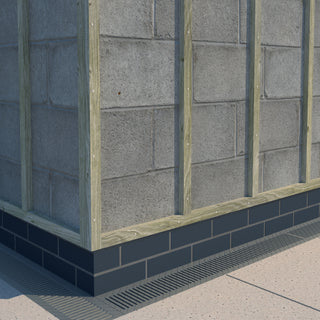
Step 2
Timber battoning fixed to the surfaces

Step 3
A- Install starter rail
B- Install Base Plate for external corner
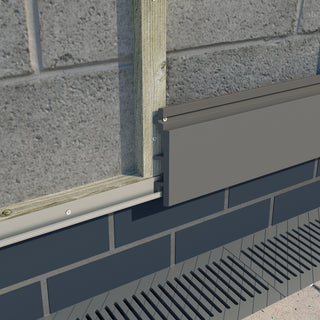
Step 4
Install the first row of Trekker cladding board in the starter rail

Step 5
Continue Trekker cladding boards with header joints over a batten
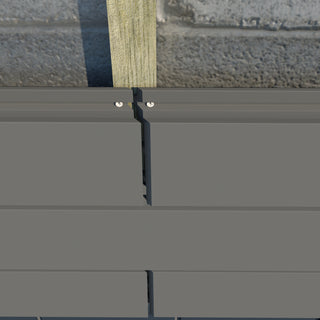
Step 6
Use a 6-8mm expansion gap and cut chamfered at 45º to minimise visual impact

Step 7
Install a top cover for external corner to neatly cover all expansion requirements
A quick guide to the installation sequence for an Internal Corner
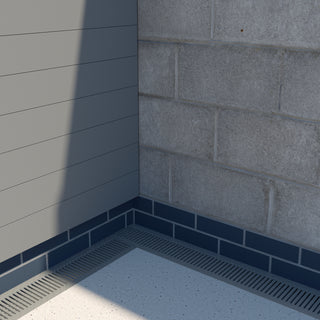
Step 1
Complete installation on one wall
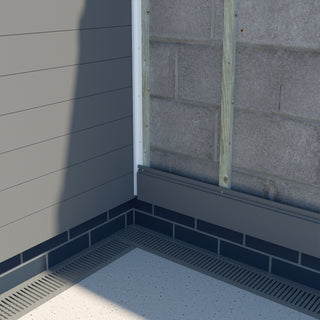
Step 2
A- Install aluminium base plate for stop trim
B- Install Trekker cladding boards

Step 3
Install top cover for stop trim
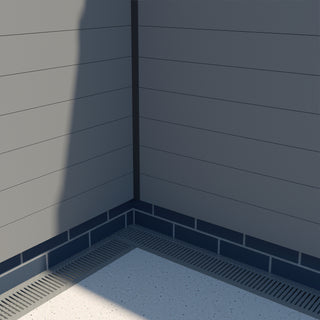
Step 4
Completed sequence
Trekker Door Reveal

Step 1
A - Install timber battens
B- Install base plate for external corners
C- Install base plate for window trim

Step 3
Completed sequence
Trekker Soffit Detail
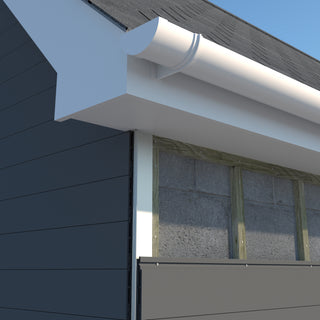
Step 1
Install Trekker cladding boards

Step 2
Install base plate for stop trim flush to soffit
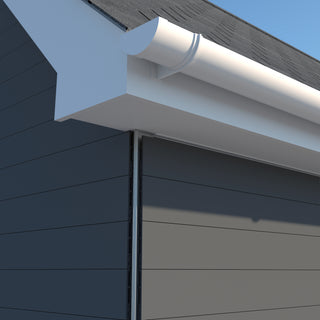
Step 3
Continue to install Trekker cladding boards to surface
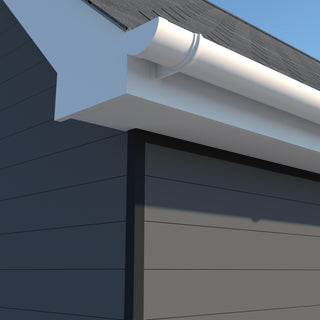
Step 4
Install top covers to external corners for a neat finish


